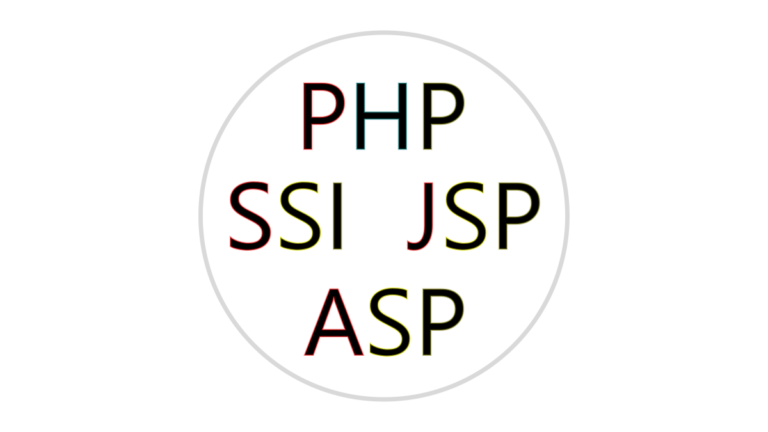Dies ist ein Webfund, wo der Code etwas angepasst wurde, damit das Ganze auch lauffähig ist.
So sieht es in Aktion aus
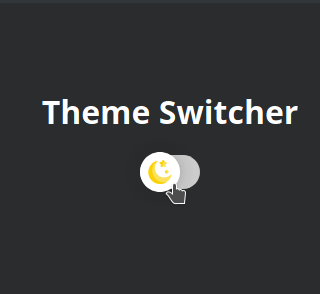
HTML-Code
Hinweis: Diese HTML-Datei ist Web-Konform. Das Original enthielt zu viele Fehler.
Original von haxzie
Tipp: WordPress HTML Theme Switcher
<!DOCTYPE html>
<html lang="en" class="theme-light">
<head>
<meta charset="UTF-8">
<meta name="viewport" content="width=device-width, initial-scale=1.0">
<title>Light and Dark theme switcher</title>
<style>
html,
body {
margin: 0;
padding: 0;
height: 100%;
width: 100%;
}
.theme-light {
--color-primary: #0060df;
--color-secondary: #fbfbfe;
--color-accent: #fd6f53;
--font-color: #000000;
}
.theme-dark {
--color-primary: #17ed90;
--color-secondary: #2a2c2d;
--color-accent: #12cdea;
--font-color: #ffffff;
}
.container {
display: flex;
width: 100%;
height: 100%;
background: var(--color-secondary);
flex-direction: column;
justify-content: center;
align-items: center;
}
.container h1 {
color: var(--font-color);
font-family: sans-serif;
}
.container button {
color: var(--font-color);
background: var(--color-primary);
padding: 10px 20px;
border: 0;
border-radius: 5px;
}
/* The switch - the box around the slider */
.switch {
position: relative;
display: inline-block;
width: 60px;
height: 34px;
}
/* Hide default HTML checkbox */
.switch input {
opacity: 0;
width: 0;
height: 0;
}
/* The slider */
.slider {
position: absolute;
cursor: pointer;
top: 0;
left: 0;
right: 0;
bottom: 0;
background-color: #ccc;
-webkit-transition: 0.4s;
transition: 0.4s;
}
.slider:before {
position: absolute;
content: "";
height: 40px;
width: 40px;
left: 0px;
bottom: 4px;
top: 0;
bottom: 0;
margin: auto 0;
-webkit-transition: 0.4s;
transition: 0.4s;
box-shadow: 0 0px 15px #2020203d;
background: white url('night.png');
background-repeat: no-repeat;
background-position: center;
}
input:checked + .slider {
background-color: #2196f3;
}
input:focus + .slider {
box-shadow: 0 0 1px #2196f3;
}
input:checked + .slider:before {
-webkit-transform: translateX(24px);
-ms-transform: translateX(24px);
transform: translateX(24px);
background: white url('sunny.png');
background-repeat: no-repeat;
background-position: center;
}
/* Rounded sliders */
.slider.round {
border-radius: 34px;
}
.slider.round:before {
border-radius: 50%;
}
</style>
<script>
window.console = window.console || function(t) {};
if (document.location.search.match(/type=embed/gi)) { window.parent.postMessage("resize", "*"); }
</script>
</head>
<body>
<div class="container">
<h1>Theme Switcher</h1>
<label id="switch" class="switch">
<input type="checkbox" onchange="toggleTheme()" id="slider">
<span class="slider round"></span>
</label>
<!-- <button id="switch" onclick="toggleTheme()">Switch</button> -->
</div>
<script id="rendered-js" >
// function to set a given theme/color-scheme
function setTheme(themeName) {
localStorage.setItem('theme', themeName);
document.documentElement.className = themeName;
}
// function to toggle between light and dark theme
function toggleTheme() {
if (localStorage.getItem('theme') === 'theme-dark') {
setTheme('theme-light');
} else {
setTheme('theme-dark');
}
}
// Immediately invoked function to set the theme on initial load
(function () {
if (localStorage.getItem('theme') === 'theme-dark') {
setTheme('theme-dark');
document.getElementById('slider').checked = false;
} else {
setTheme('theme-light');
document.getElementById('slider').checked = true;
}
})();
</script>
</body>
</html>