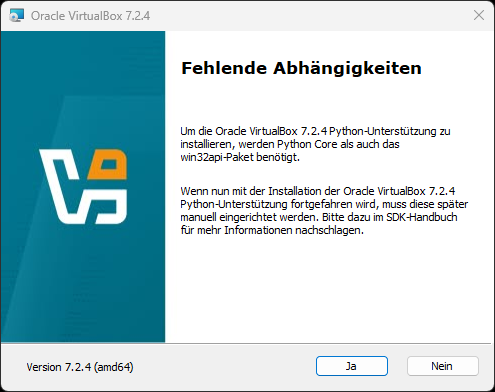Da es scheinbar in den neueren Veröffentlichung von zum Beispiel Windows 10 der Aufruf nicht mehr ohne weiteres möglich ist, habe ich ein kleines Programm gebastelt.
Download
[wpdm_package id=’5295′] [wpdm_package id=’5293′] (Immer als Administrator ausführen)Programmcode
Program.cs
using System;
using System.Diagnostics;
namespace PrinterServerProperties
{
class Program
{
static void Main(string[] args)
{
try
{
string FileName = "RUNDLL32.EXE";
string Arguments = "PRINTUI.DLL,PrintUIEntry /s";
ProcessStartInfo startInfo = new ProcessStartInfo
{
WindowStyle = ProcessWindowStyle.Hidden,
RedirectStandardOutput = true,
RedirectStandardError = true,
UseShellExecute = false,
CreateNoWindow = true,
FileName = FileName,
Arguments = Arguments
};
Process processTemp = new Process
{
StartInfo = startInfo,
EnableRaisingEvents = true
};
try
{
processTemp.Start();
}
catch (Exception)
{
throw;
}
}
catch
{
Console.WriteLine("Error...");
}
}
}
}app.manifest (Admin)
<!--?xml version="1.0" encoding="utf-8"?-->
<assembly manifestversion="1.0" xmlns="urn:schemas-microsoft-com:asm.v1">
<assemblyidentity version="1.0.0.0" name="PrinterServerPropertiesAdmin.app">
<trustinfo xmlns="urn:schemas-microsoft-com:asm.v2">
<security>
<requestedprivileges xmlns="urn:schemas-microsoft-com:asm.v3">
<requestedexecutionlevel level="requireAdministrator" uiaccess="false">
</requestedexecutionlevel></requestedprivileges>
</security>
</trustinfo>
</assemblyidentity></assembly>